
Access to our article content is normally via an institutional subscription.
As a first option we recommend starting your research via your institutional library website, where you will be passed through to Emerald Insight using whatever authentication method the library has chosen for use.
How do I know if I have been correctly authenticated by my institution?
The welcome message on Insight will determine whether you have been authenticated by your institution:
If the welcome message includes your institution's name, then you have been authenticated for access to their Emerald subscriptions.
My institution isn't showing in the welcome message
A "Welcome Guest user" message indicates that you have not been authenticated for access. If your institution uses Shibboleth or OpenAthens to support remote login, you will be able to find your institution using the blue 'Access through your institution' option which appears on both the article's homepage and via the login page at www.emerald.com/login. 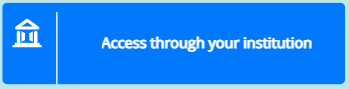
If your institution does not appear during your search then, unfortunately, this option is not available to you. Please speak with your university library for further assistance.
I am authenticated but there's an access restricted symbol by the article I want to read
To avoid disappointment, we recommend that you confine your search results to 'Only content I have access to' since your institution may not subscribe to all content on Insight. Otherwise, you will see an access restricted symbol against non-subscribed-to articles, chapters or case studies. If you still require access, you may find the article is available to purchase via our pay-per-view service.
If you believe you should have access, please contact Emerald Customer Support (support@emerald.com). Please include the name of your institution and the article's title/URL in your email.
Was this article helpful?
That’s Great!
Thank you for your feedback
Sorry! We couldn't be helpful
Thank you for your feedback
Feedback sent
We appreciate your effort and will try to fix the article